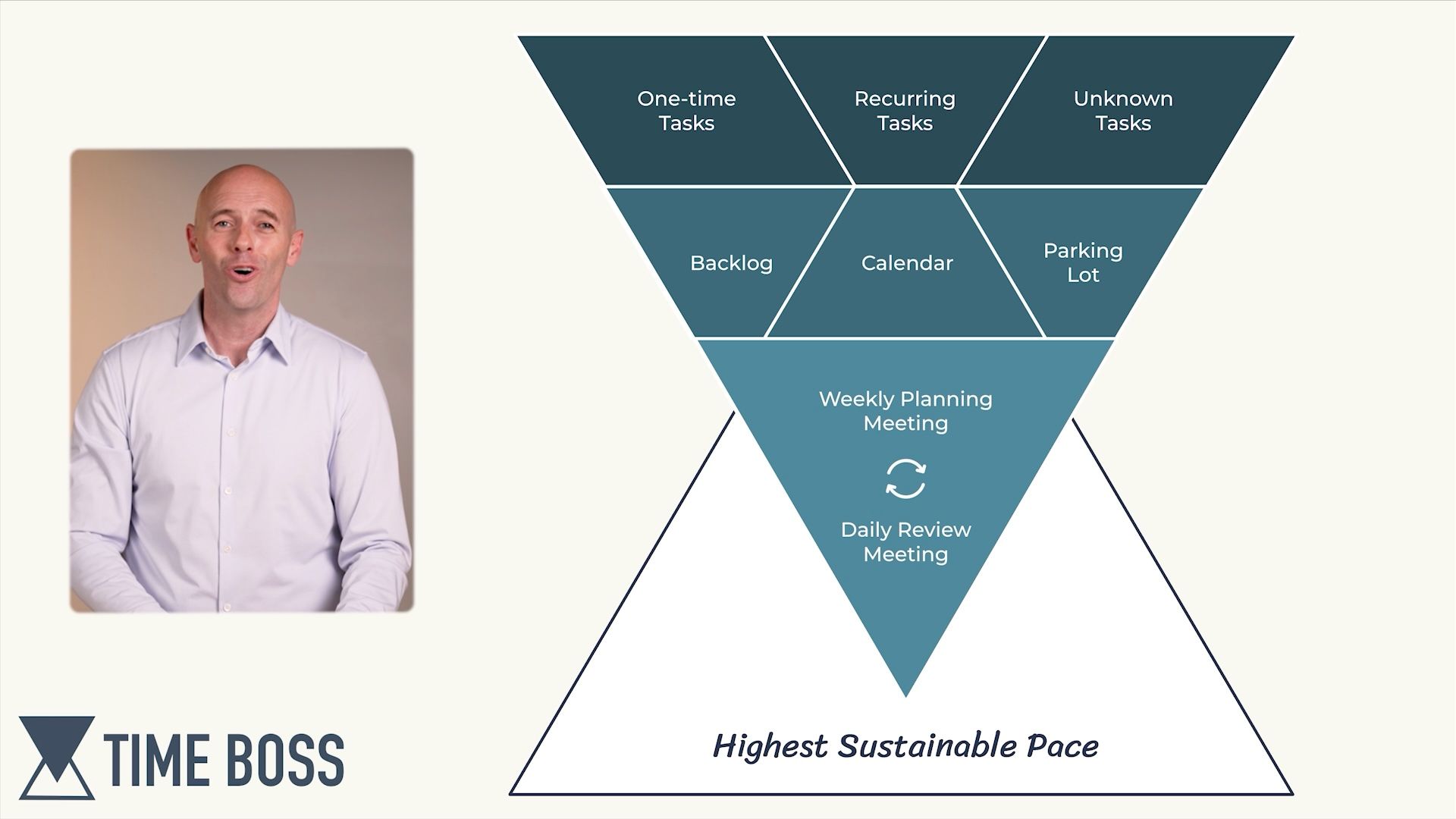Your Environment Is Killing Your Focus
Oct 01, 2025You sit down to finish a critical proposal. You even have two hours blocked on your calendar for it.
This is the moment you’re finally going to make progress.
27 minutes later, your head is a circus:
-
Email open
-
Slack pinging
-
Teammate has a “quick question”
-
Phone buzzing on the desk
-
That stack of papers catching your eye
The proposal? Untouched.
You know this story. You’ve lived it. Probably yesterday.
You’re not lazy. You’re not broken. You’re human, and your brain is wired to be distracted.
Let's get into why your brain works this way, then explore solutions to help you focus.
Your Brain is Wired for Distraction
Your brain’s first job isn’t to make you productive. It’s to keep you safe.
The caveman in you can't help but pay attention to the rustle in the bushes in case it's a tiger. Your brain releases cortisol, the stress hormone, any time it thinks something might hurt you or someone you care about.
The modern-day "rustle in the bushes" are new emails, text message notifications, open browser tabs, knocks at the door, piles of paper on your desk, etc. All items that might hurt you or someone you care about if you don't do something about them.
Your brain can’t help itself.
The problem? Those urgent items never stop. They are infinite. You can't keep waiting for it to "be quiet" before you focus.
So stop trying to fight your brain. Instead construct your environment to hide the distractions and only show the critical items you must act on now.
Let me show you how.
How to Set Up Your Environment to Focus
The most productive people in the world are the best at hiding things from themselves.
To set up your environment for focus, you're not permanently stopping the distractions, you're simply hiding them from your field of view until absolutely necessary, to allow you to actually focus.
There are two key areas that will create distractions for you:
-
Your digital environment like your computer and phone.
-
Your physical environment like your office or coffee shop.
When you take control of both, you take control of your focus.
Your Digital Environment
Go On “Do Not Disturb” Mode
Every device you own can mute notifications for a period of time via a "Do Not Disturb" function. Here are step-by-step guides for setting it up: iPhone, Android, Windows, Mac. This also means you should shut your email inbox, and minimize your messaging apps. If they are in your field of view, they will continue to distract you.
Use VIP Notifications
"Do Not Disturb" mode may create even more stress for you because you're afraid you're going to miss something important from your boss, key client or other VIP. Luckily, every device you own has VIP or priority notification features you can set up. Here are guides for setting it up: iPhone, Android, Windows, Mac. VIP notifications come through, everyone else waits.
Do a Notification Audit
Take ten minutes and review your notification settings, turning off every notification that is not life-or-death (spoiler: most of them are not). Ask the question of every notification: how does this notification serve me? For example, do you need Instagram notifications in the middle of your work day, or are you better served turning them off to focus? Here are guides to update your notification settings: iPhone, Android, Windows, Mac.
Close Your Browser Tabs
Seventeen tabs equals seventeen voices in your head. Bookmark what you need so you can come back to it later. Shut the rest. If you're treating it like a to-do list, consider creating a master to-do list to hold the items you need to do. Not sure where to start? The Time Boss Masterclass shows you exactly how to do so.
Use Your Second Monitor Thoughtfully
Many leaders have two (or more!) screens on their desktop, and the temptation is to keep your email inbox or messaging apps open "just in case". Instead, limit your second (or third or fourth) screen to only items related to the project you're working on.
Declutter Your Desktop
Desktops can become a wasteland for files, images, documents, etc. Consider creating a single folder and moving all those files into that folder, cleaning up your desktop and removing those distractions from your field of view.
Lock Yourself Out of Distracting Apps
You can remove all digital distractions from your field of view, and still be tempted to abandon your focus time for social media, news, sports, etc. If you struggle here, consider a tool like Ochi (on iPhone or Mac) or Freedom (on Windows). They block the apps and websites that steal your focus, and help you stay locked in.
Your Physical Environment
Shut Your Door
It is not just about noise or visual distractions. It is a signal to your brain and everyone else: “I’m focused.”
Clean Your Room
Your mom was on to something. Make it a habit to tidy up whatever space you use to focus. Dirty dishes, clutter, etc all distract your brain and prevents you from fully focused time.
Use Closets and Drawers to Hide Distractions
Stacks of paper. Piles of bills. Books you think you "should" read. Remove them from your field of view using drawers or closets, and schedule a time to return to them when you need to work on them. For example, if you need to pay your bills, put a calendar event on your calendar with a reminder of where you put the bills. This simple act will put your mind at ease, knowing the bills will be paid when it comes up on your calendar, allowing you to focus.
Choose a “Focus Spot”
Pick a place like your desk at your office, or a table at your coffee shop. Train your brain that this is where focus work happens. Over time, it will click into focus faster just by sitting down.
What Do I Do With All This Focus?
Your environment is ready to roll. So what do you do with all this focus?
Here is the key: focus only matters if you point it at the right things, aligned to your goals and values. Otherwise you just answer emails and messages faster and still feel behind.
But how can you align your focus time to your goals and values week in and week out? The Time Boss Framework gives you exactly that. It ensures every ounce of focus translates into real progress, not just busyness.
Ready to take the next step? Check out the Time Boss Masterclass or invite us to speak with your team. In just 90 minutes, you will have the same framework leaders are using to win back 4 to 10 hours every week.
Ready to make lasting change? Consider a Time Boss Workshop for your team, or jump in the Master Your Week 6 Week Course (including guaranteed results!) and join leaders like you who are looking to maximize their results without risk of burnout.
Master Your Time with the Time Boss Newsletter
Practical tips, helpful guides and more delivered bi-weekly.